This article outlines how to get details on the invoices you receive from Blip.
Every payment you receive from Blip will come with an invoice. On the top right side of that invoice is the invoice number as seen below:
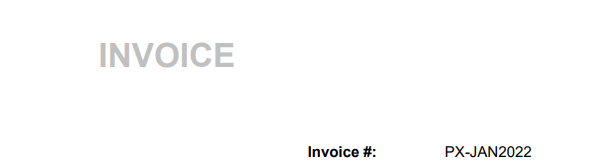
The invoice number will identify what the payment is for and for what time. The invoice number follows this format:
Revenue Source - Time that content played
In the above example, that payment was for all Place Exchange content that played in January 2022. Below is a guide to the different abbreviations for revenue sources:`
PX = Place Exchange
V = Vistar
A = Adomni
H = Hivestack
B = Blip
To see a breakdown of your payment, you can pull the report from operator.blipbillboards.com.
If the payment is a Blip payment you can pull the report following these instructions:
https://help.blipbillboards.com/sign-revenue-report
If your payment is from programmatic content you can pull the report detailing the payment following these instructions:
https://help.blipbillboards.com/how-to-pull-programmatic-revenue-reports
If you have any questions about payments or reports email operations@blipbillboards.com.
