Your Complete Guide to Billboard Advertising
Table of Contents
- What is Blip?
- How Blip Works
- Pricing and Budget
- Billboard Locations
- Creating Your First Campaign
- Design Guidelines and Best Practices
- The Moderation Process
- Understanding Analytics
- Tips for Success
- Frequently Asked Questions
What is Blip?
Blip is a self-serve digital billboard advertising platform that revolutionizes how businesses of all sizes can access outdoor advertising. Think of Blip as the "Google Ads of billboards" – it allows you to create, manage, and optimize your billboard campaigns with ease and flexibility.
Key features of Blip:
- Access to thousands of digital billboards across the US
- Flexible budgeting options starting from as low as $5 per day
- User-friendly campaign creation and management tools
- Real-time bidding system for cost-effective ad placement
- Analytics to track your campaign's performance
How it Works
Blip operates on a unique system that makes billboard advertising accessible and efficient:
- Digital Auctions: Every 10 minutes, Blip holds digital auctions for available ad slots (we call them "blips") on billboards in our network.
- Real-Time Bidding: Your ads compete in these auctions based on your budget and the current demand for each billboard.
- Ad Display: Winning ads are displayed in rotation on the billboard, typically for 8-second intervals.
- Pay-Per-Play: You only pay when your ad is actually displayed, ensuring your budget is used efficiently.
- Flexible Scheduling: You can set your ads to run at specific times of day or days of the week to maximize their impact.
How Much Does it Cost?
One of Blip's key advantages is its flexible pricing model:
- Set Your Own Budget: You decide how much you want to spend, with daily budgets starting as low as $20 in some locations.
- Pay-Per-Play Pricing: You're only charged when your ad is displayed, not for unused time.
- Dynamic Pricing: The cost per display varies based on factors like location, time of day, and demand.
- No Long-Term Contracts: Unlike traditional billboard advertising, Blip doesn't require long-term commitments.
To estimate costs:
- Log into your Blip account
- Use the campaign creation tool to select billboards
- Set your desired budget
- The system will estimate the number of plays your ad might receive
Remember, actual results may vary based on real-time auction dynamics.
Read more about Blip pricing here.
Billboard Locations
Blip's network includes thousands of digital billboards across the United States, primarily located on major roadways and in high-traffic areas.
To explore available billboard locations:
- Create a free Blip account at marketplace.blipbillboards.com
- Log in and access the campaign creator tool
- Use the interactive map to view billboard locations
- Click on individual billboards for detailed information, including:
- Daily impressions
- Average CPM (Cost Per Mille, or cost per thousand impressions)
- Billboard size and orientation
Tips for choosing the best billboard locations
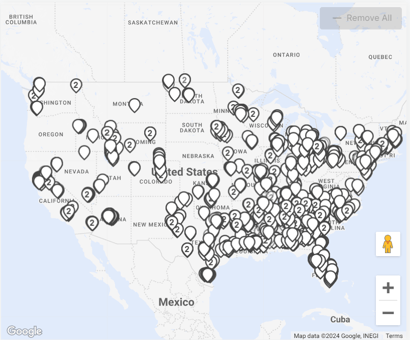
Creating Your First Campaign
Let's walk through the process of creating your first Blip campaign:
- Sign Up: Create a free account at marketplace.blipbillboards.com
- Select Billboards:
- Use the interactive map to choose your desired locations
- Consider factors like traffic volume, key locations your audience visits, and your target market
- Set Your Budget:
- Decide on your daily spending limit
- Remember, you can adjust this at any time
- Design Your Ad:
- Create your ad design or upload an existing one
- Ensure your design meets the pixel dimensions for your chosen billboards
- We'll cover design guidelines in the next section
- Schedule Your Campaign:
- Choose your start and end dates
- Optionally, set specific times of day for your ad to run
- Review and Launch:
- Double-check all your settings
- Click "Launch Campaign" to submit for moderation
Watch our step-by-step video guide:
Design Guidelines and Best Practices
Creating an effective billboard ad is crucial for your campaign's success. Here are some key guidelines:
- Size and Resolution:
- Each billboard has specific pixel dimensions
- Always design at the exact size required for the best quality
- Keep it Simple:
- Use large, easy-to-read fonts
- Limit text to 7 words or less
- Use high-contrast colors for visibility
- Clear Call-to-Action:
- Tell viewers what you want them to do
- Include a website or phone number if relevant
- Brand Visibility:
- Make sure your logo or brand name is prominently displayed
- Consider Viewing Time:
- Remember, viewers often have only a few seconds to see your ad
- Prioritize the most important information
Detailed billboard design guide.
The Moderation Process
After submitting your campaign, it goes through a two-step moderation process:
- Tier 1 - Blip Review:
- Our in-house team reviews your artwork
- Typically completed within 90 minutes during business hours
- Checks for compliance with Blip's design guidelines and content policies
- Tier 2 - Billboard Owner Review:
- If approved by Blip, your ad is sent to the billboard owner for review
- Usually takes 1-3 business days
- Ensures compliance with local regulations and billboard-specific requirements
Once fully approved, your ad will either:
- Start running immediately, or
- Wait until your specified campaign start date
Understanding Analytics
Blip provides detailed analytics to help you track and optimize your campaign's performance:
- Blips: The number of times your ad has been displayed
- Impressions: Estimated number of people who have seen your ad
Key things to know about Blip analytics:
- Data can take up to 24 hours to populate after a blip occurs
- You can view data for individual billboards or aggregate across your campaign
- Use these insights to adjust your campaign strategy for better performance
Tips for Success
- Start Small, Then Scale: Select a small number locations to test what works best for your business. Too many locations across a budget that doesn't match will not work.
- Rotate Multiple Designs: Use different ad designs to keep your campaign fresh and test what resonates with your audience.
- Localize Your Message: If advertising in multiple areas, consider customizing your ad content for each location.
- Align with Other Marketing: Brand advertising is powerful in making all your other efforts cheaper and more effective. Coordinating your billboard ads with your other marketing efforts can have an outsized impact.
Frequently Asked Questions
Question: How quickly can my ad start running?
Answer: Once approved, your ad can start running immediately or on your specified start date, whichever is later.
Question: Can I change my ad design after the campaign starts?
Answer: Yes, you can submit new designs at any time, but they will need to go through the moderation process again.
Question: Is there a minimum campaign duration?
Answer: No, you can run your campaign for as short or long as you like, even just for a single day. But remember you're building a brand. Even if you're running just an event, maintaining a minimum level to build your brand will help your next event go better!
Question: How do I know if my ad is actually being displayed?
Answer: Your campaign analytics will show you the number of blips (displays) your ad has received.
Question: Can I target specific demographics with my billboard ads?
Answer: While you can't target specific demographics directly, you can choose billboard locations that are in the areas the market you want to reach visits.
Ready to get started? Create your first campaign now!
