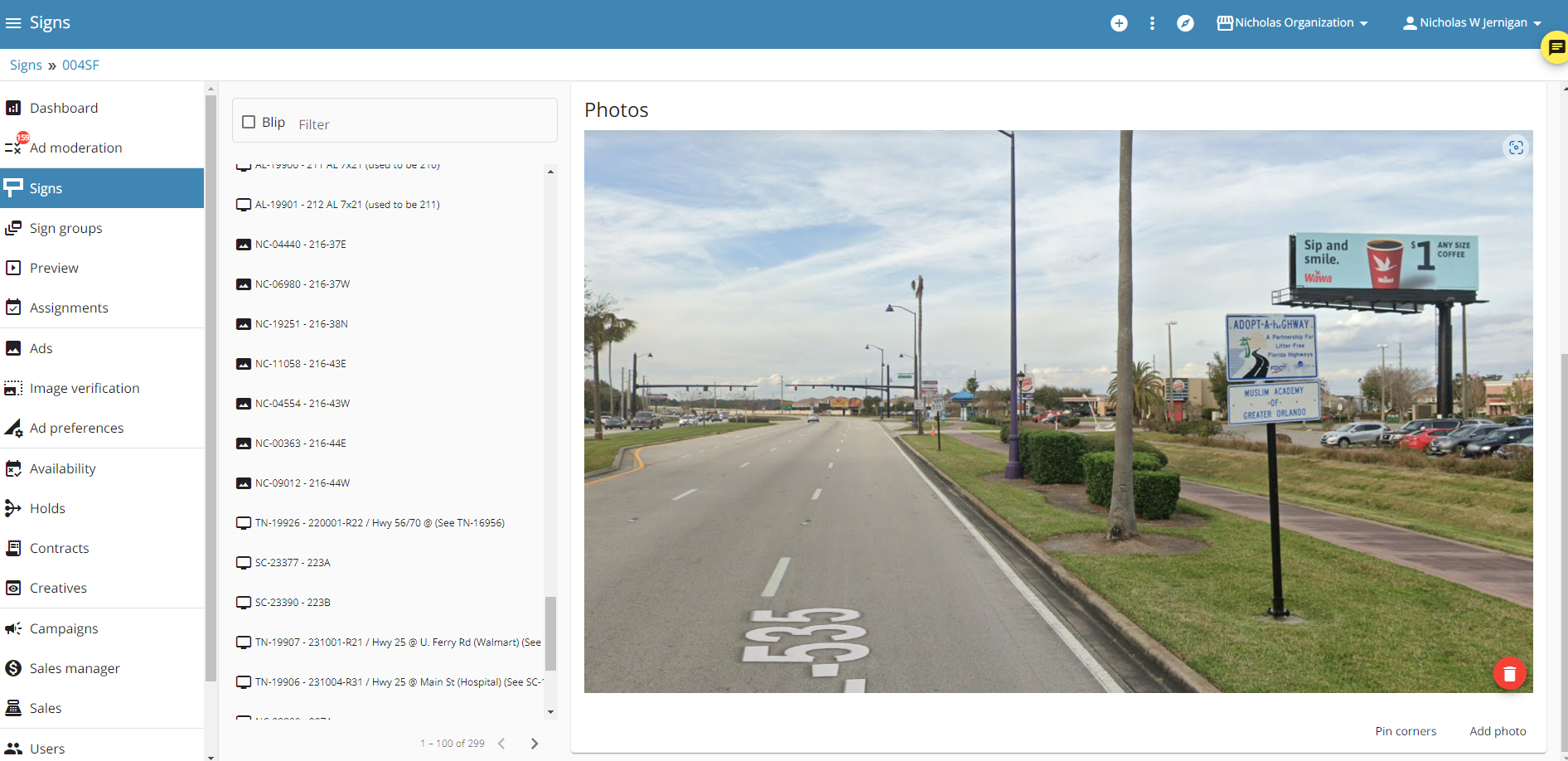- Help Center
- Sign Owners - Manage Signs
- Manage Signs
How to Upload / Update Your Sign's Photos
This article will show you the steps to adding or changing photos for a sign in operator.blipbillboards.com.
Once you log into operator.blipbillboards.com:
- Select the signs tab on the left hand side.
- Select the sign you would like to add a photo for
- On the right hand side, you will see the sign name and details. Scroll down to the section for photos.
- Click on "Add photo". You will then be prompted to select a photo from your device.
- Once you select and upload the photo, you are done.
You can remove photos by clicking the red 'trash can' icon in the bottom right.