Finding out when your advertisement played
See the analytics from your campaign.Step 1: Hover over your organization's name on the left-hand side and click “Reports” on the drop-down menu
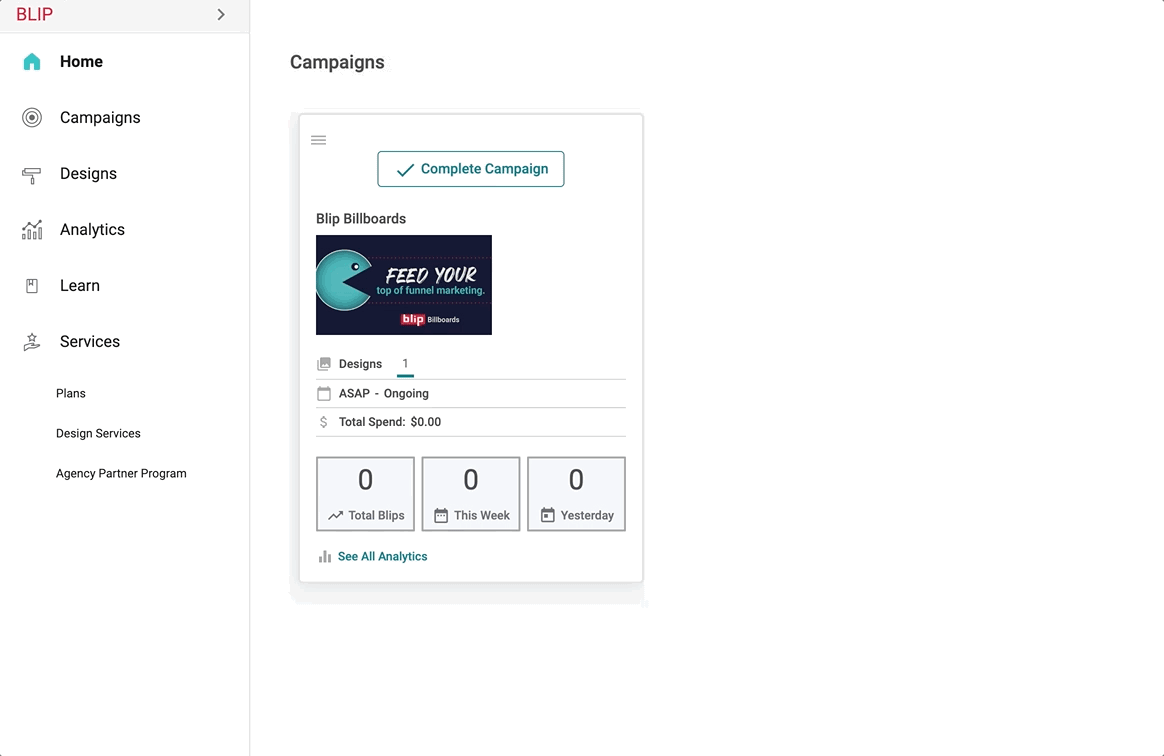
Step 2: Under "Reports" select "Proof of Performance"
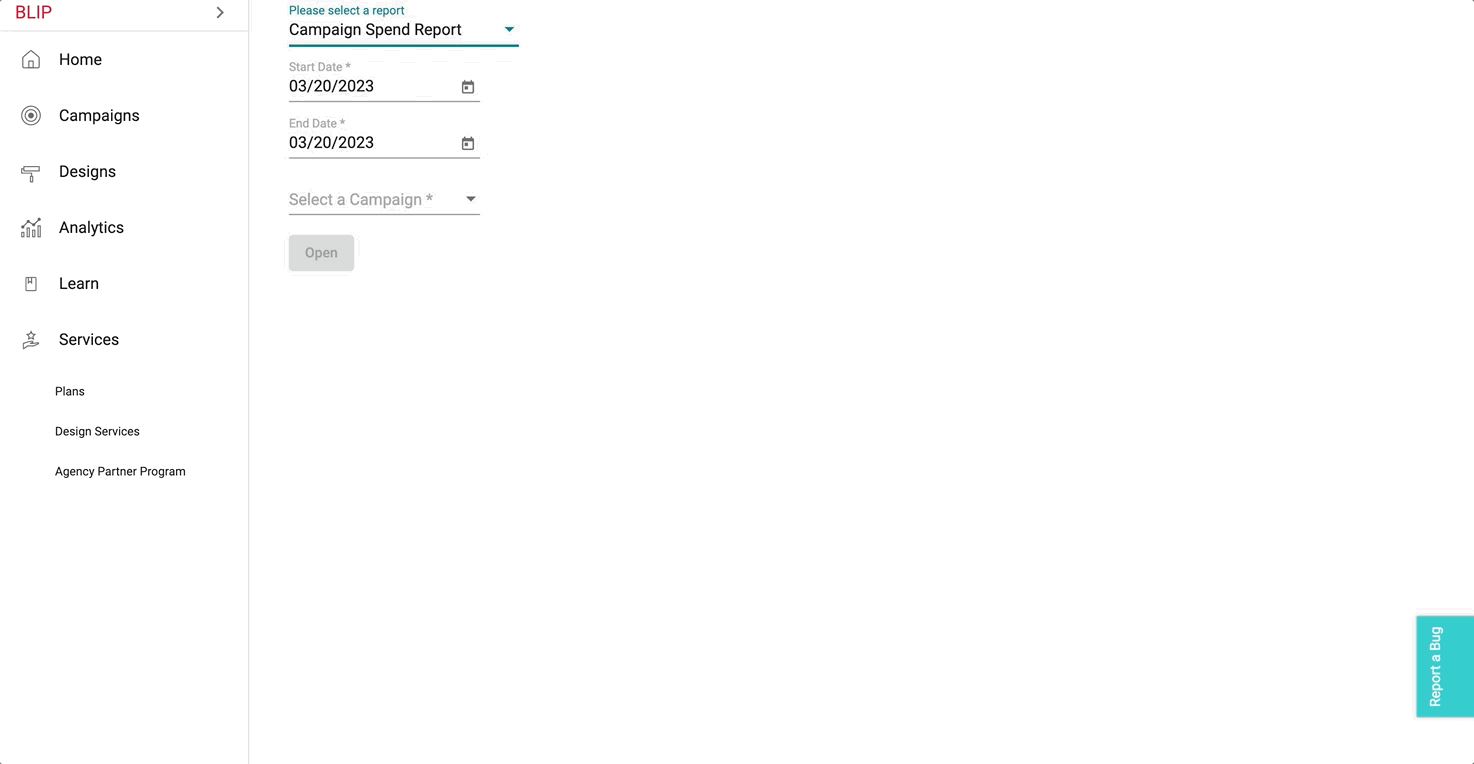
Step 3: Select the date range for your report by setting a start and end date
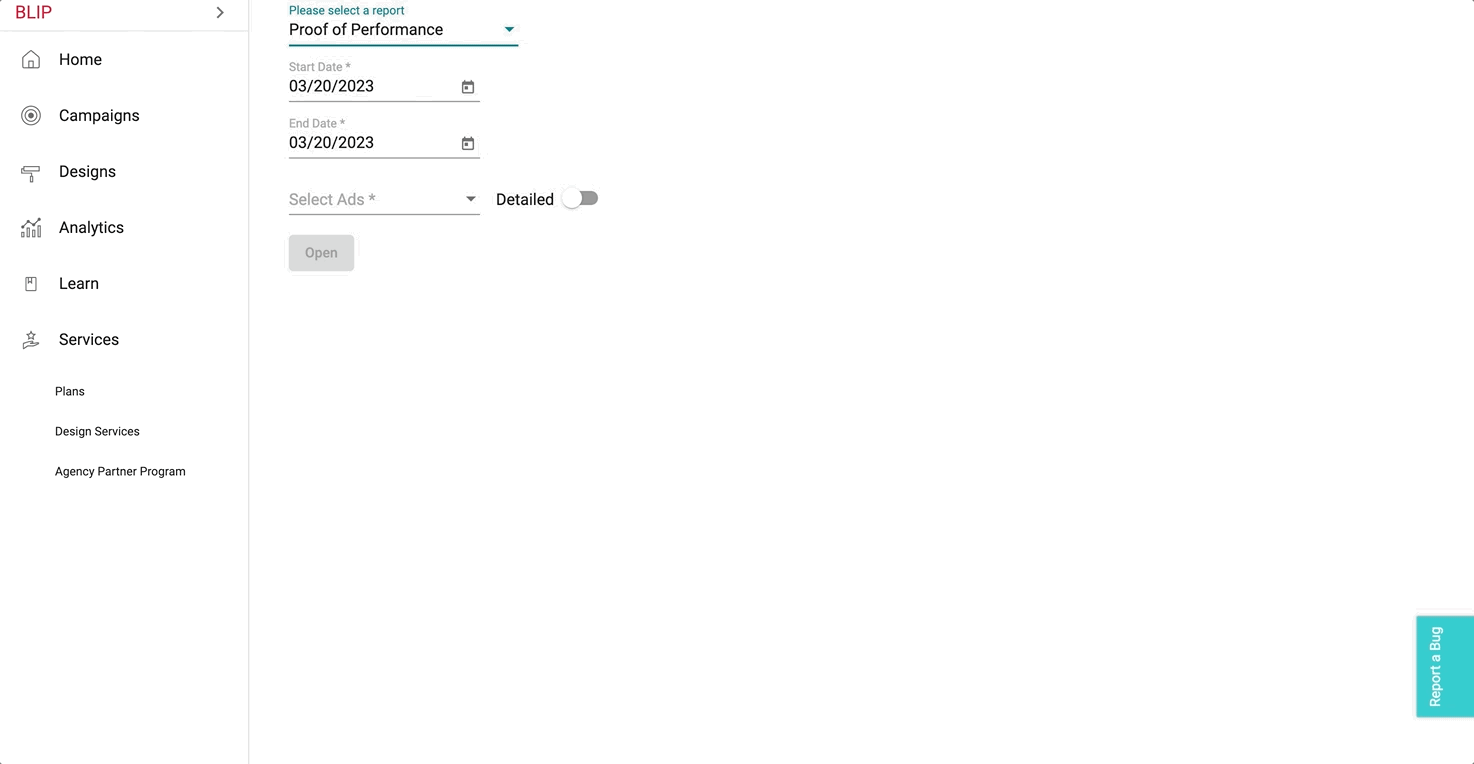
Step 4: Select the Ads you’d like to view the performance of on the drop-down menu (select all if you would like to see activity across your entire account)
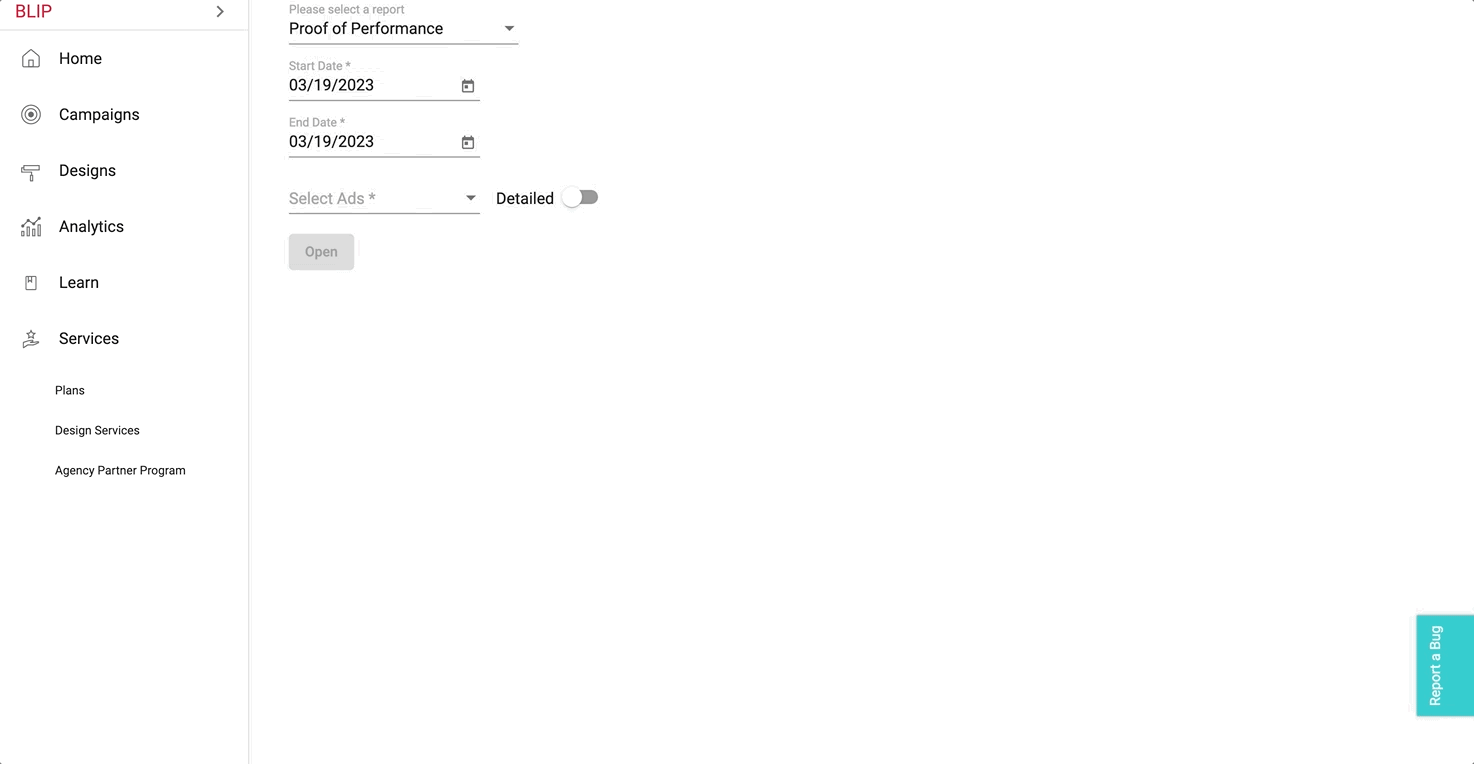
Step 5: Select "detailed" to see all information (otherwise you will only see information about Blips per location)
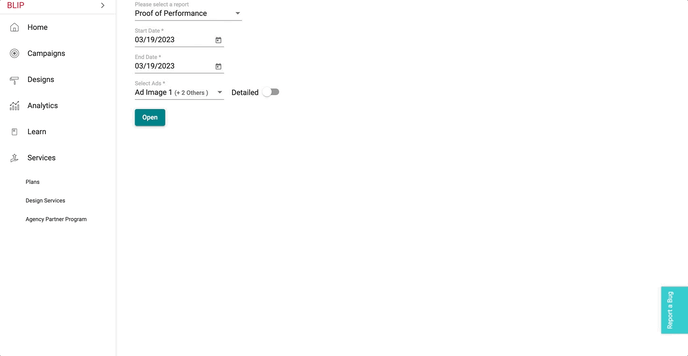
Step 6: Click "open"
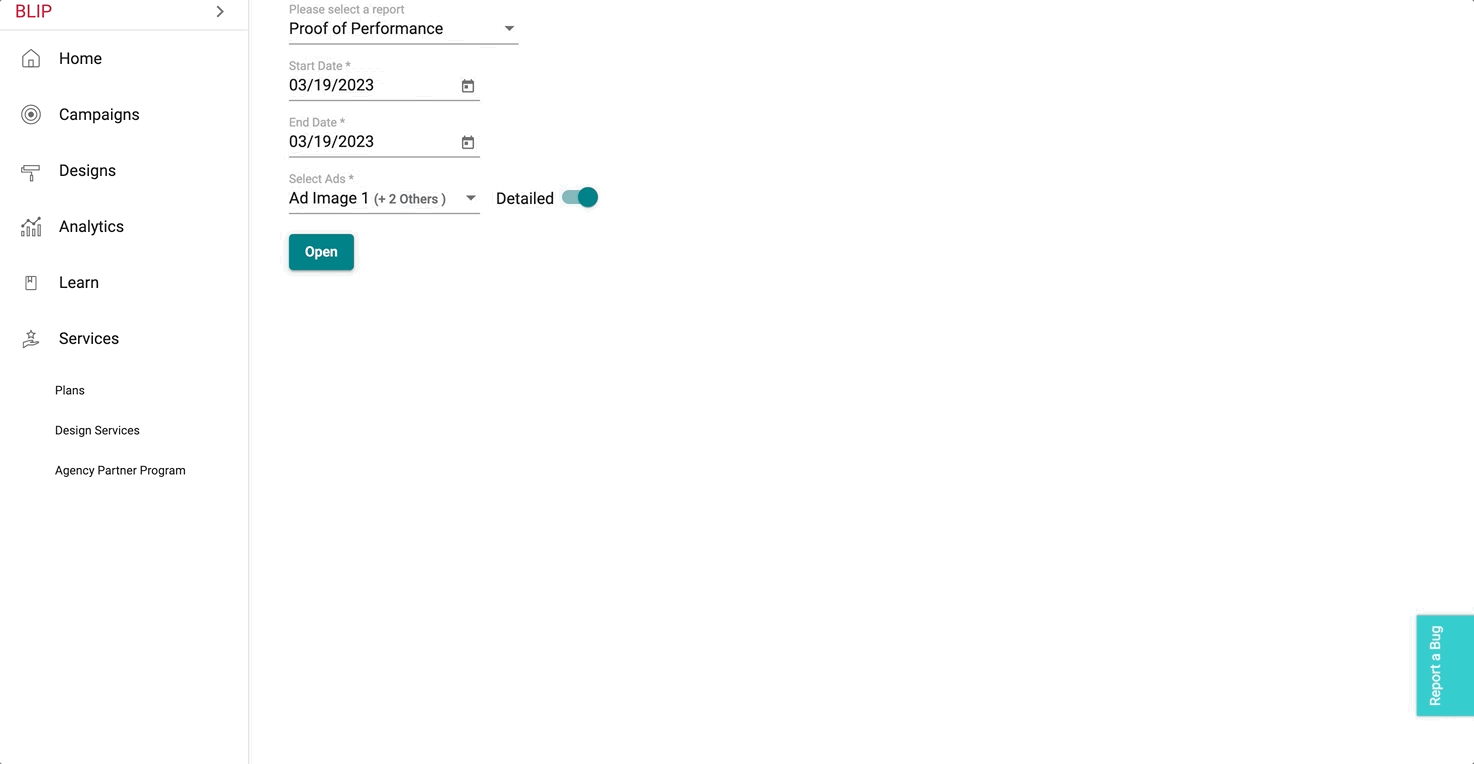
Step 7: Download the report
Once the report has compiled, there will be a link to access it.
Reports are created at the organization level, so if your organization has multiple users that access it, they can all see the generated report history.
