Once you log into operator.blipbillboards.com, select the signs tab on the left hand side. Once you do, there will be a button in the top right with three dots. Click on that, then click on 'Add missing data'.
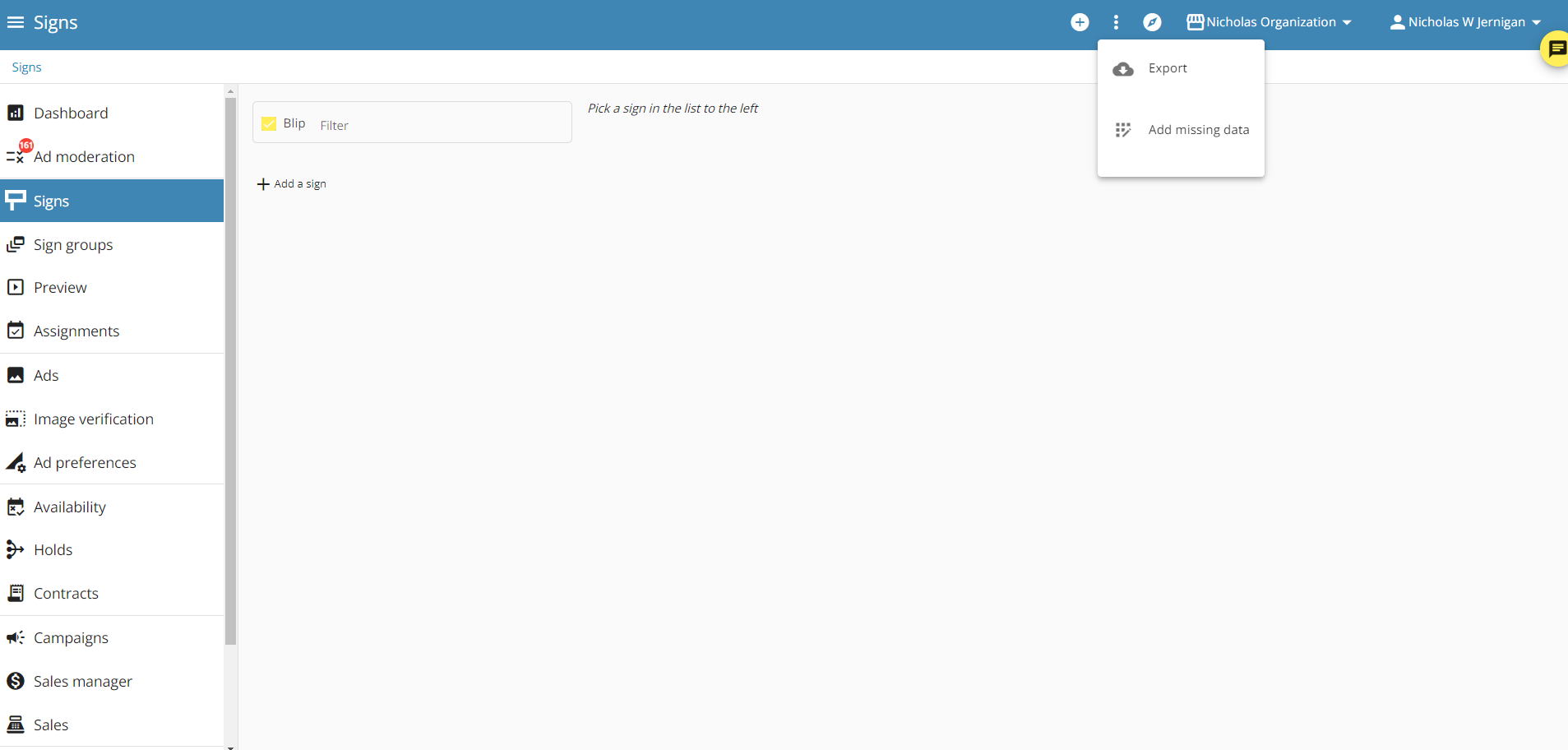
Any items we are missing for your inventory will be highlighted red. If you want to update other items, click on the 'show all columns' and 'show all signs' sliders in the bottom left of the panel.
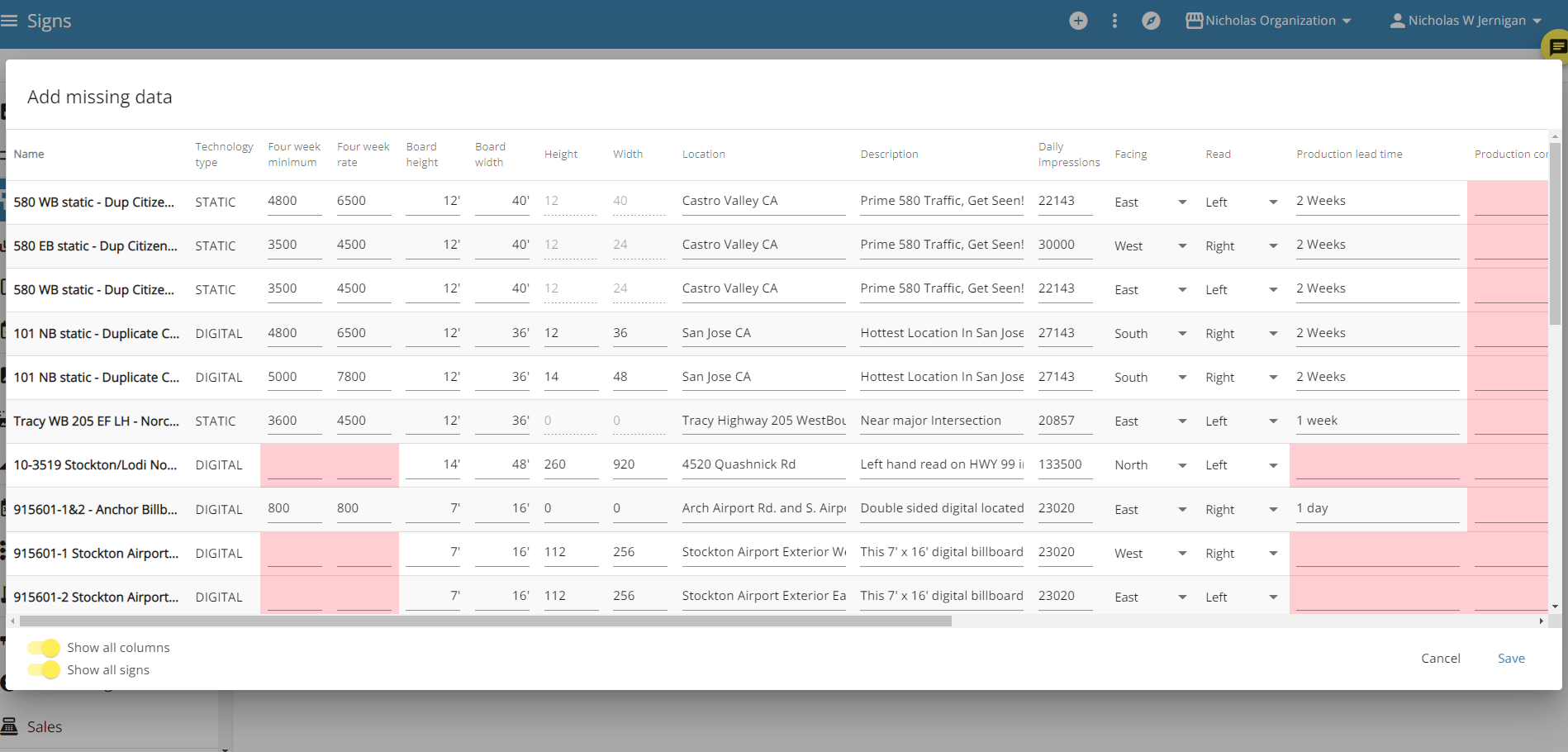
Once you have entered in the information that needs to be fixed, hit the save button at the bottom right.
If you have lots of information that needs to be changed, feel free to reach out to us at operations@blipbillboards.com and we can help enter the information in.
