This article is a guide for sign owners on how to use the new Adkom creative tracking system.
You will receive an email like the one below when the artwork is ready for approval. If you click on the download artwork link, you will be brought to the new Creative Tracking page.
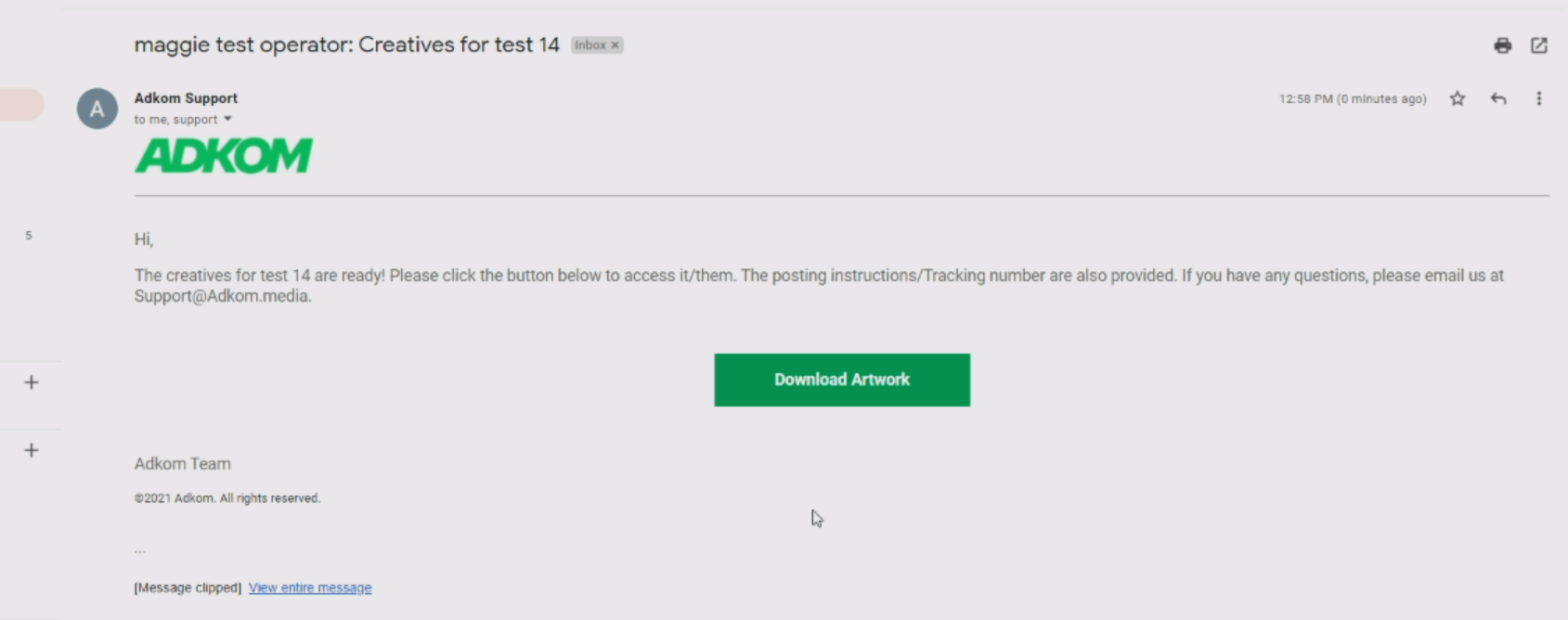
Here you can review each creative that has been submitted for an Adkom campaign.
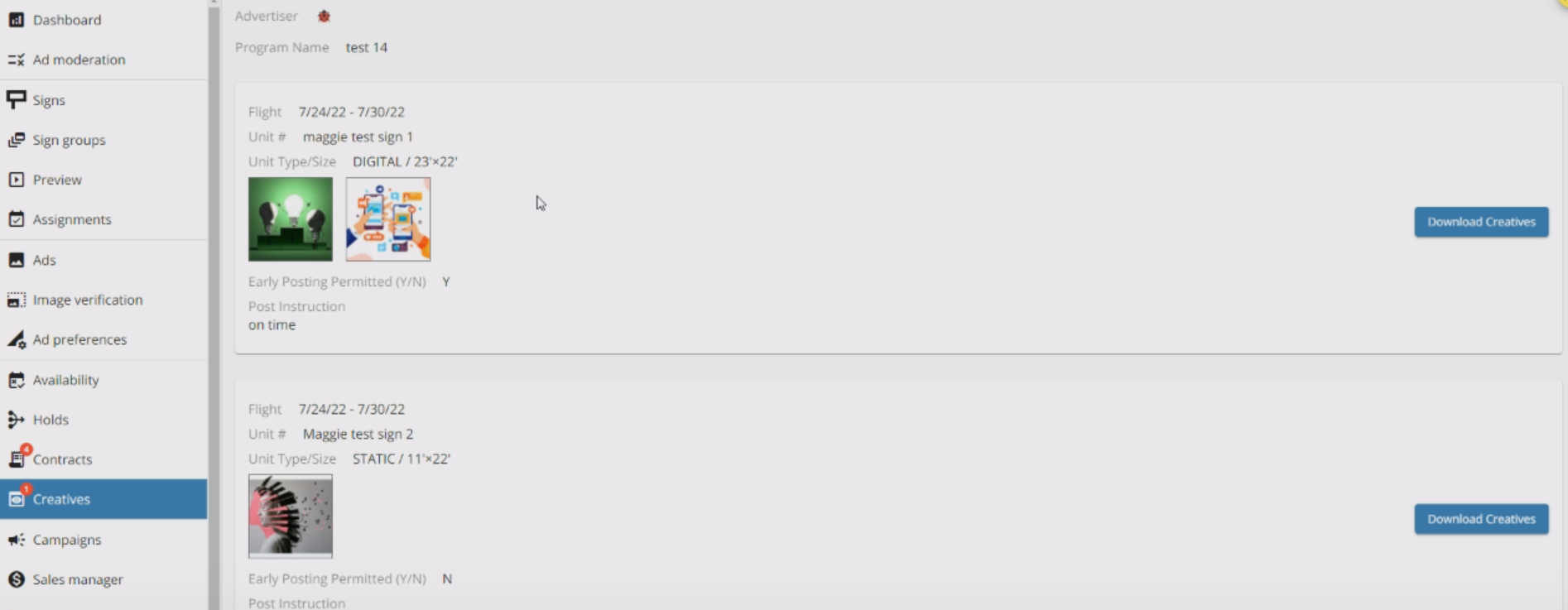
When you hover your mouse or click on a creative you will see the options to view the artwork, and then approve or reject. If you reject the artwork you will be asked to provide a reason. The advertiser may submit new artwork later, and you will need to approve or reject that new creative. You will receive a separate email if new artwork is submitted.
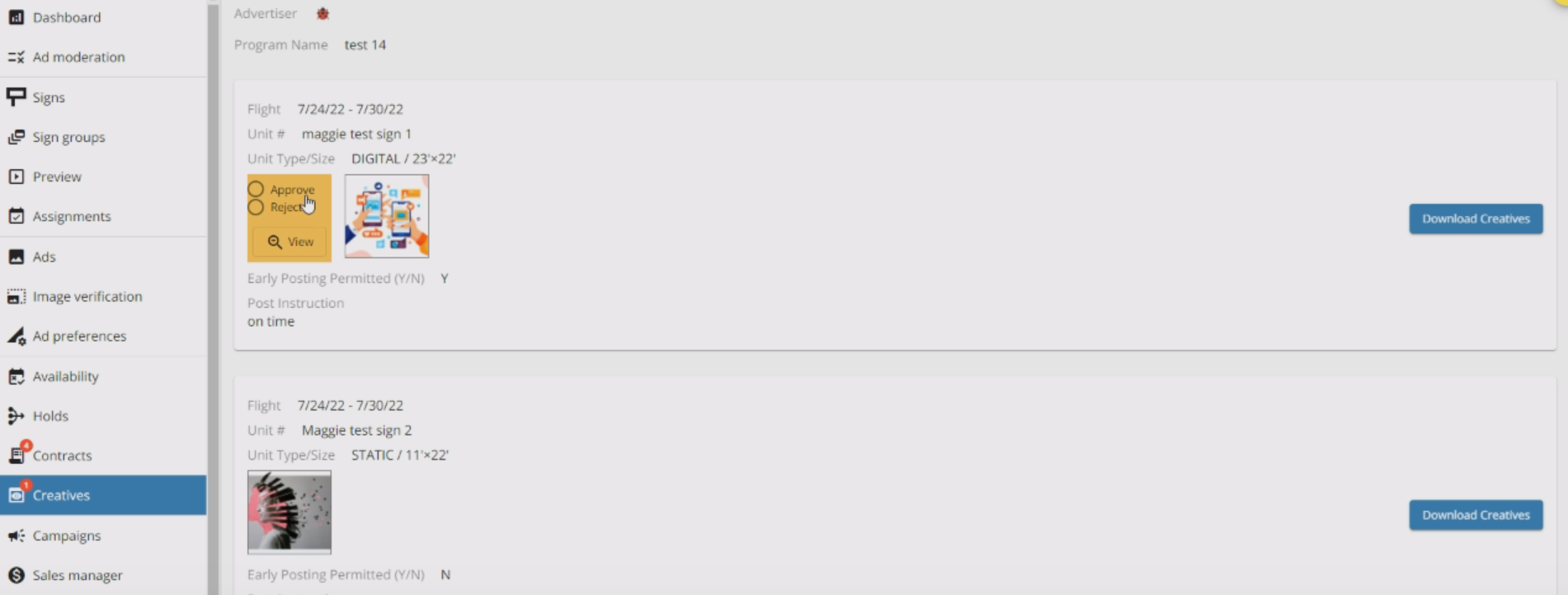
Once you have approved or rejected each creative, hit the 'Respond' button in the bottom right. Then you are done! This will assure the Adkom team and the advertiser that they can print vinyl, or that the digital artwork has been received and is ready to go.
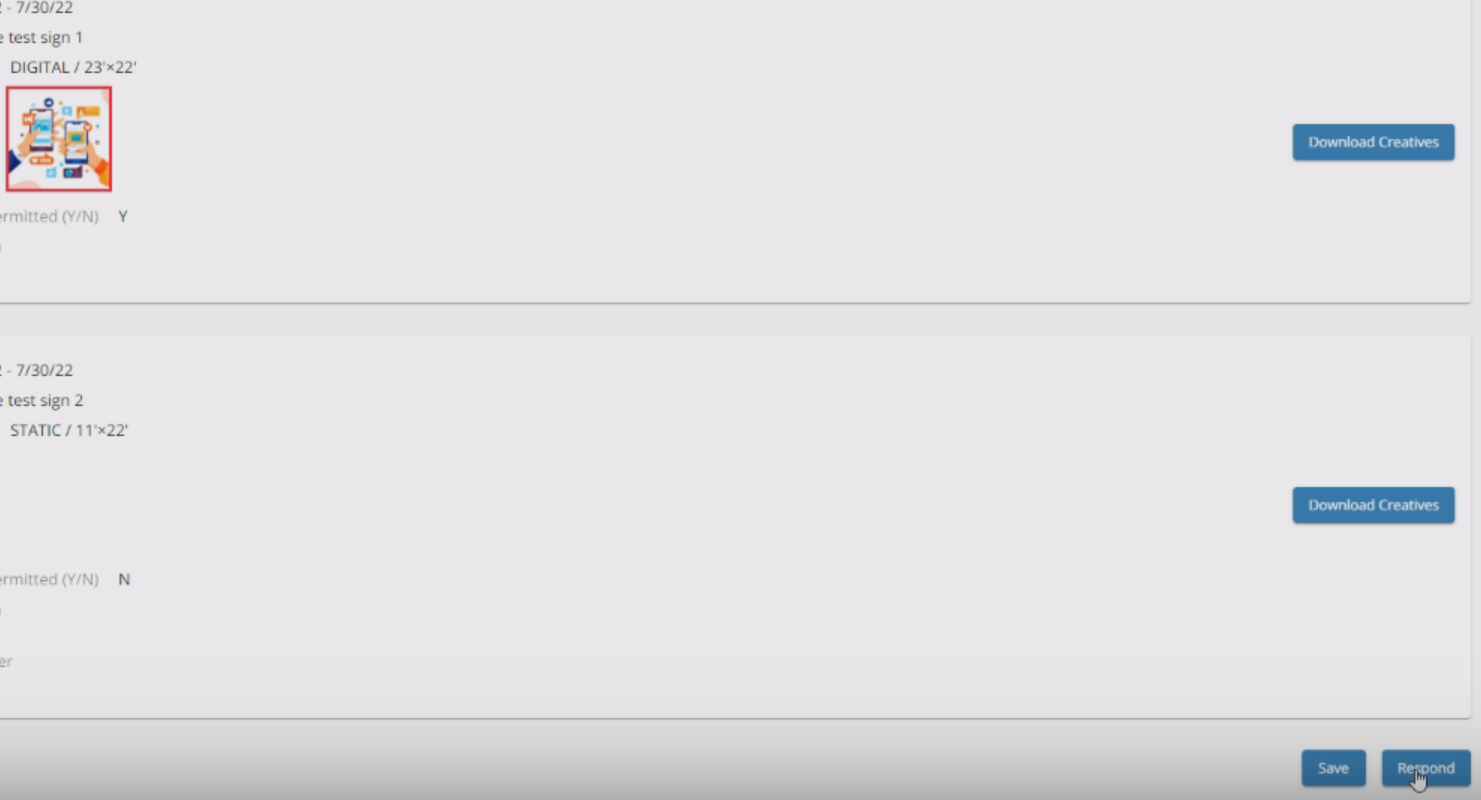
If you have any questions reach out to the Sign Operations team at operations@blipbillboards.com.
