- Help Center
- Sign Owners - Getting Started
- Getting Started
Adding new users to Blip
Click on the users tab on the bottom left, then click the plus on the top right.
Guide to Roles:
Admin - Access to everything
Moderator - Can moderate Blip ads
Analyst - Can pull reports
Availability Manager - Can approve Adkom requests
Other roles do not yet have any special capabilities.
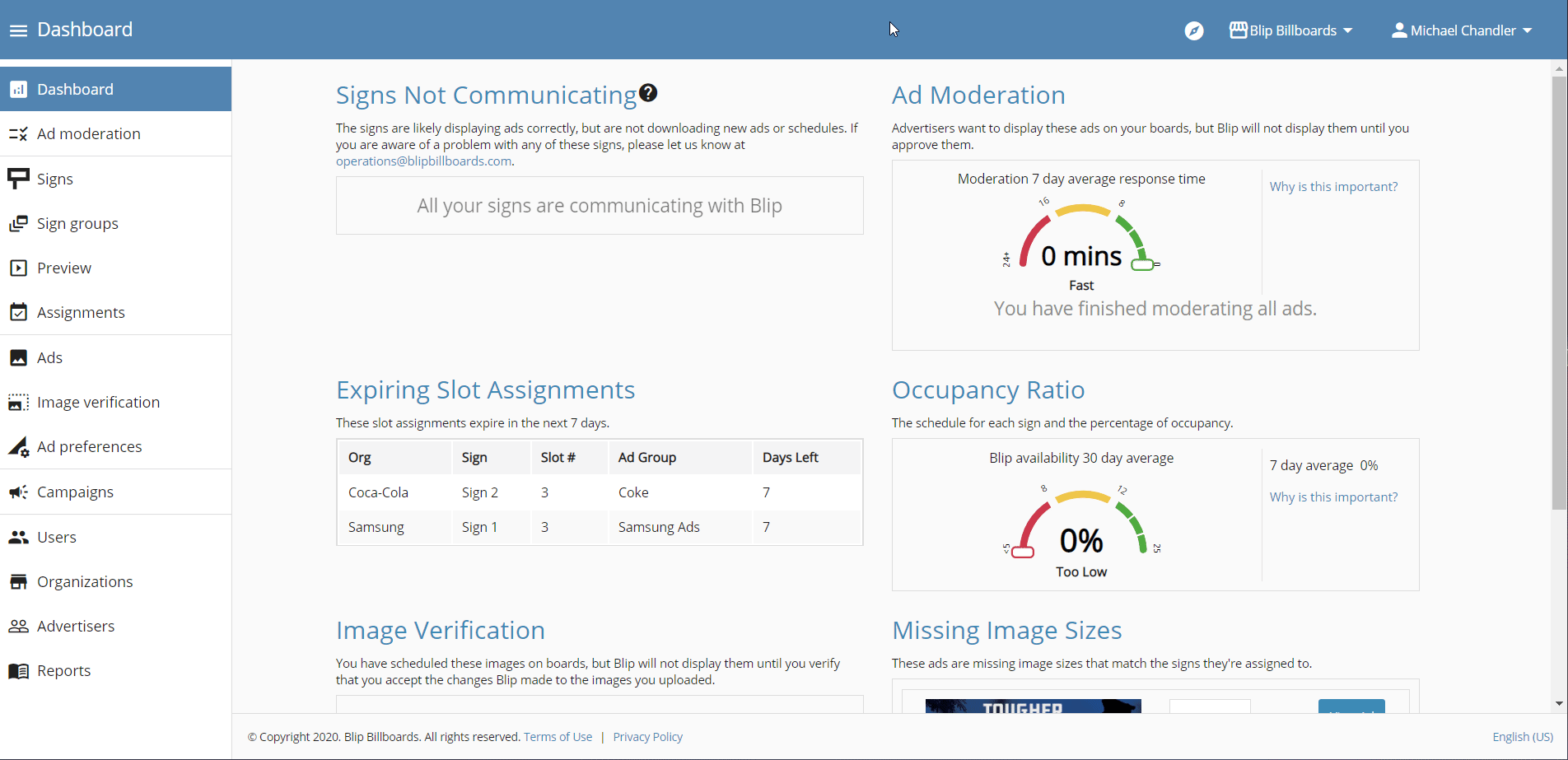
Note: Once you save a user, they’ll receive an automated email with a login link. Please go to our help article on logging in if they don’t receive the email. M Mitch is the author of this solution article.

