Information on adding or removing billboard locations from your campaigns.
With Blip you have control over selecting the billboards you're campaign runs on. You can add or remove signs during setup, during artwork review, or even after the campaign is up and running. Just follow these steps:
Step 1: Click the three lines and select the "Edit" button.
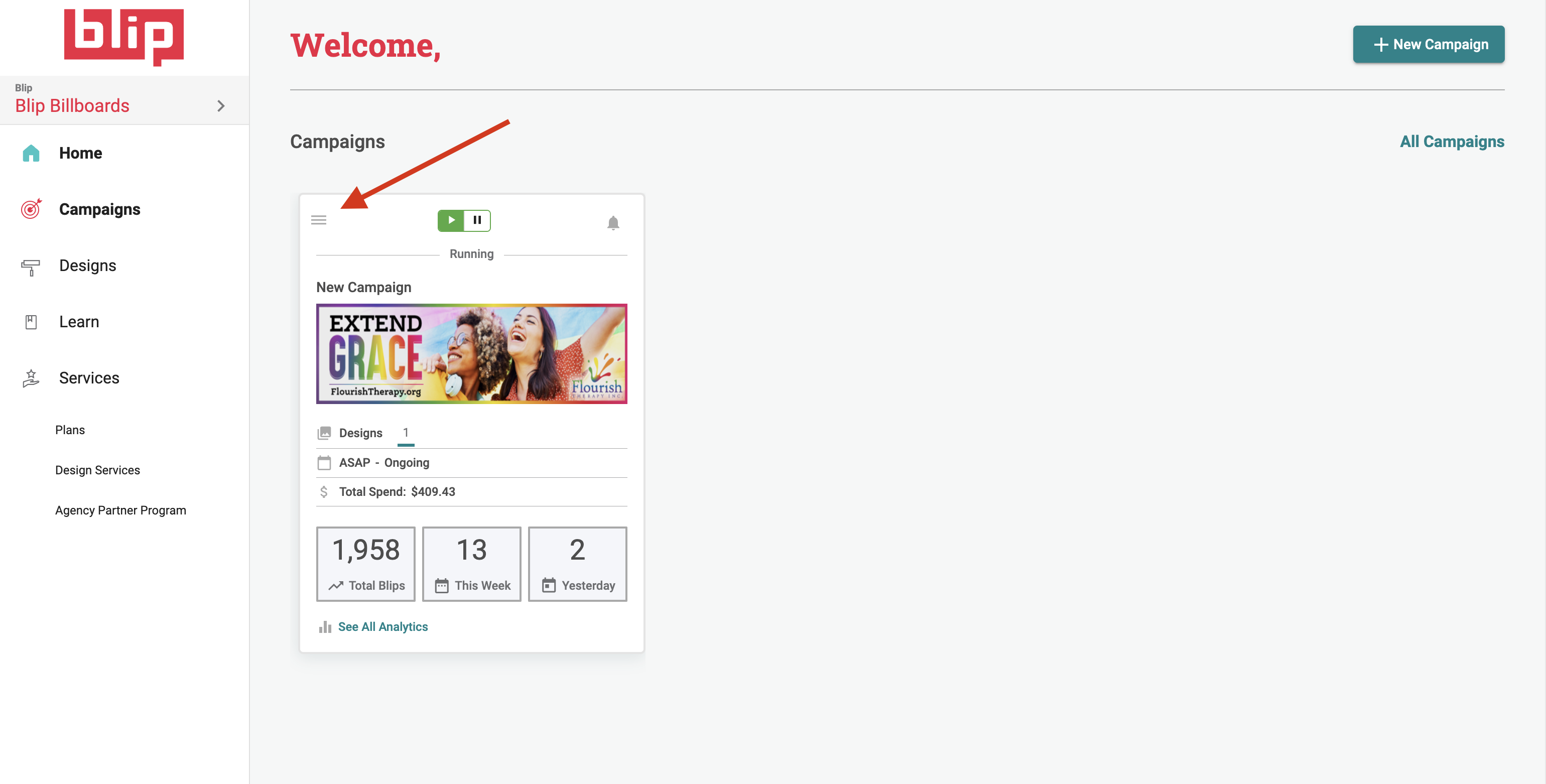
Step 2: Find your location(s).
- Search any location in the US to see signs near there. You can also use the map on the right to help navigate and select locations.
- You can also use the filtering options to narrow down results.
- Click "Add Sign" to add a sign to your campaign. The dot will then turn green on the map. Remember that more signs in your campaign means less "blips" per sign.
- Click "Remove Sign" for signs you have already selected that you would like to remove.
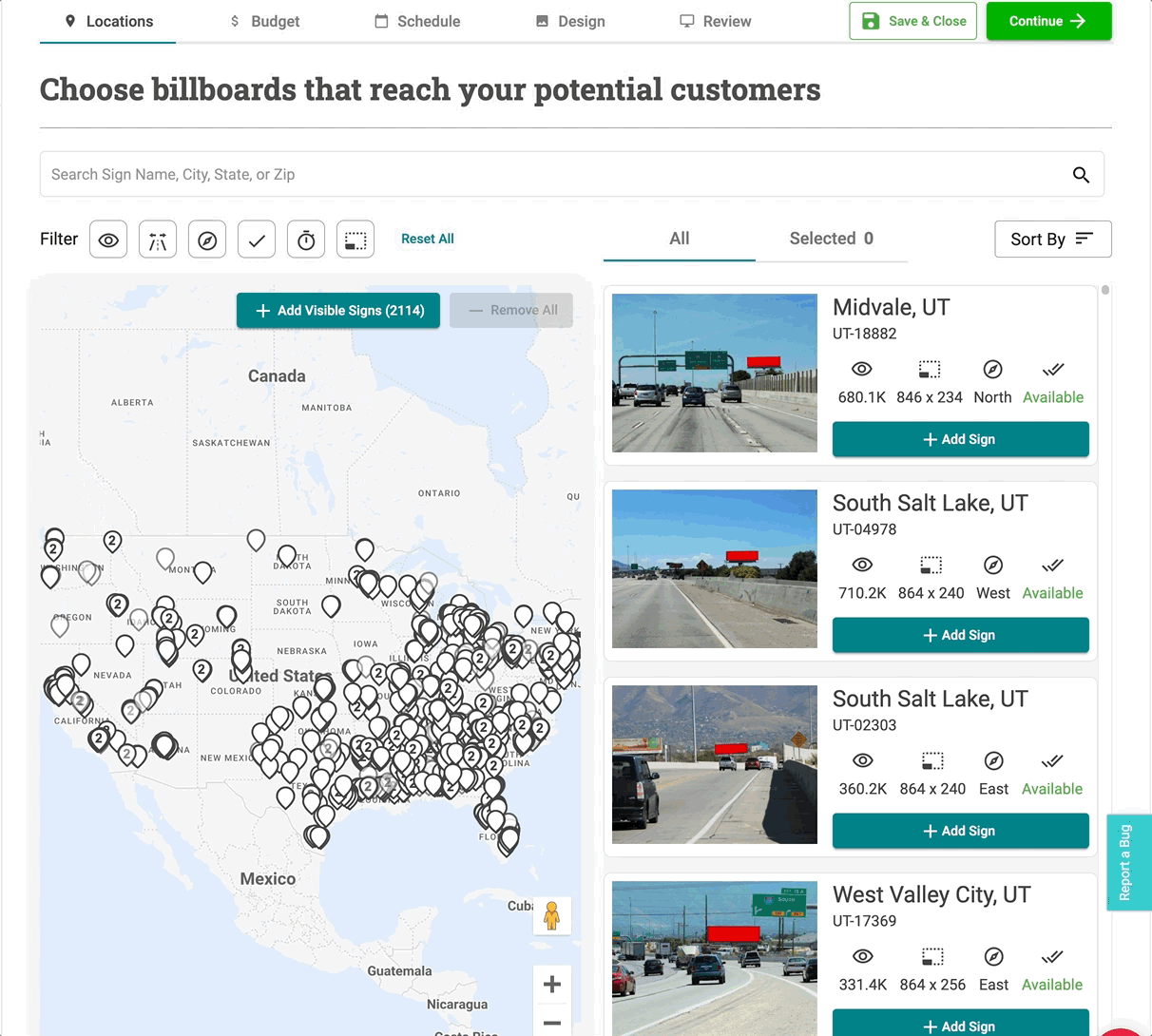
Step 3: When you're done selecting billboards, click the "Save & Close" button in the top right corner.
